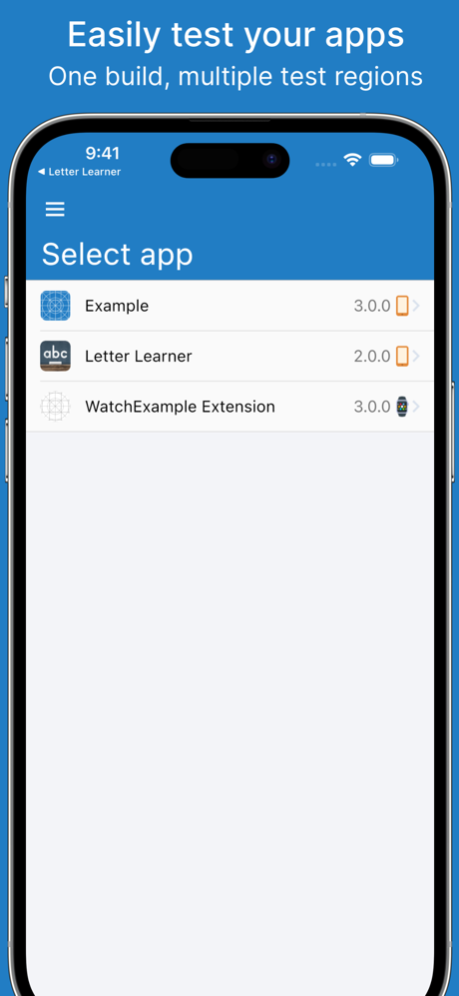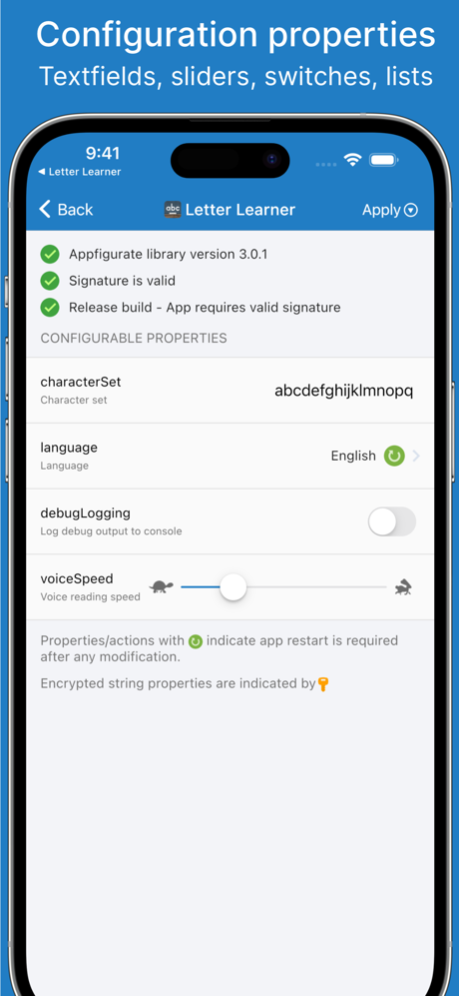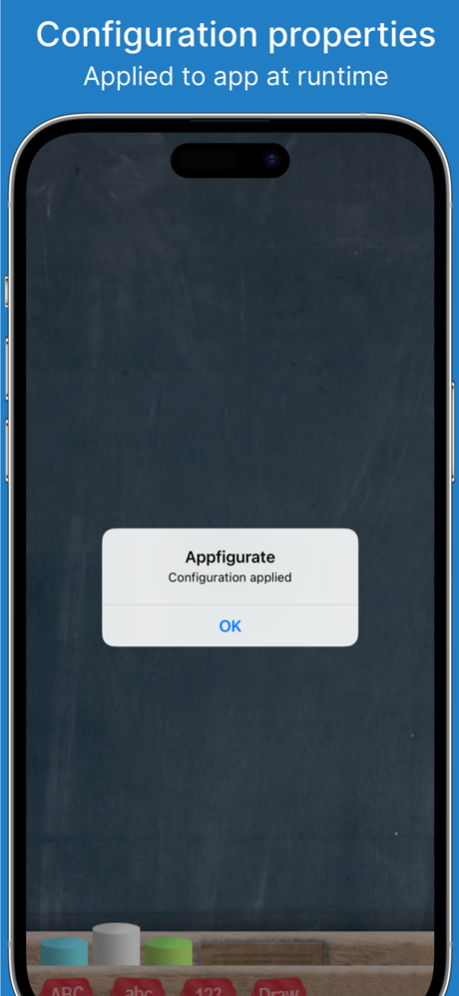Appfigurate 3.1.2
Continue to app
Paid Version
Publisher Description
Appfigurate is a platform that allows you to change local configuration properties in iOS, watchOS and mobile Flutter apps and app extensions, securely, at runtime.
・Do your Xcode projects suffer from slow compilation and deployment times? Speed up development and testing by removing the edit/compile/deploy cycle, when you just need to change your apps configuration properties.
・Multiple test environments? Reduce your Xcode projects complexity by removing custom build schemes. Build, deploy and test just one app across multiple test regions.
Appfigurate consists of the following:
・Appfigurate app for iOS Simulator.
・Appfigurate app for physical iOS devices.
・AppfigurateSE macOS app for easy 1 click installation of iOS Simulator, manual encryption of strings, and Xcode source editor extension for automated encryption of strings.
・Static XCFramework library to link into your iOS/watchOS app and app extensions.
・Appfigurate Flutter Plugin.
・Guides & API docs.
・Example apps.
Download the free Appfigurate SDK (including Appfigurate Simulator build) today from https://www.electricbolt.co.nz
ADDITIONAL FEATURES
・Appfigurate uses digital signatures to sign and verify configuration payloads. (2048-bit RSA with SHA256)
・Appfigurate doesn't require a network connection, and it doesn't store your secrets in the cloud.
・Execute custom action methods to go beyond basic property manipulation.
・Apply configuration to your iOS app when running UI automation (XCUITest) tests.
・Safely embed sensitive information such as server URLs into your app with our encrypted strings feature.
・Change the configuration of any embedded app extension (Action, Keyboard, Intent, Photo Editing, VPN, Share, Today...)
Aug 31, 2023
Version 3.1.2
Bug fixes.
About Appfigurate
Appfigurate is a paid app for iOS published in the Other list of apps, part of Network & Internet.
The company that develops Appfigurate is Electric Bolt Limited. The latest version released by its developer is 3.1.2.
To install Appfigurate on your iOS device, just click the green Continue To App button above to start the installation process. The app is listed on our website since 2023-08-31 and was downloaded 4 times. We have already checked if the download link is safe, however for your own protection we recommend that you scan the downloaded app with your antivirus. Your antivirus may detect the Appfigurate as malware if the download link is broken.
How to install Appfigurate on your iOS device:
- Click on the Continue To App button on our website. This will redirect you to the App Store.
- Once the Appfigurate is shown in the iTunes listing of your iOS device, you can start its download and installation. Tap on the GET button to the right of the app to start downloading it.
- If you are not logged-in the iOS appstore app, you'll be prompted for your your Apple ID and/or password.
- After Appfigurate is downloaded, you'll see an INSTALL button to the right. Tap on it to start the actual installation of the iOS app.
- Once installation is finished you can tap on the OPEN button to start it. Its icon will also be added to your device home screen.